Every search engine has its own style of presenting the results in the SERP. SERP is particularly important for any Search engine as they are the direct source of interaction with the users.
We will be primarily be dealing with Google’s SERP. Google is the most widely used Search engine.
What would you do if you have to display as many results as possible in the confined space?

You would definitely divide the space into more divisions so that you can define each space separately.
It’s not my idea. It’s common sense. Google has also done the same. They have divided the SERP into different parts.
What is SERP?
When you ask Google or any other search engine then the page that is presented to you displaying the result is the SERP.
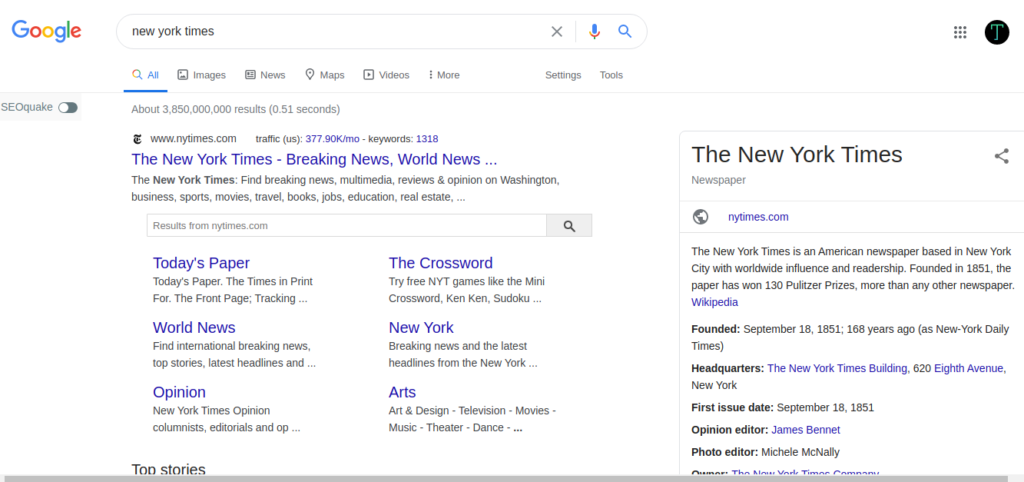
They are just the response of the request made by the user showing the various results that satisfy the queries made.
Every search engine has its own way of displaying the SERP. Google is always experimenting with their SERP.
SERP in two categories:
It’s hard to predict the nature of your SERP page. The SERP page differs largely according to your query. For instance, if your query is informational it generally displays the organic results along with People also ask and Knowledge Graph.
If you are searching for a product then the SERP is likely to be different.
No matter how your SERP looks, they always fit into two categories.
Organic and Paid results.
Organic results:

The results for which we have been working this hard. They are the highly optimized page that we see in the majority of the SERP.
Organic results are pure results. You see this is where is the real game is. Search engine tends to display the result that they understand well. They prioritize the webpages that are highly optimized to the query made.
This is why it’s tough here. The process of getting your page to the top is done by the process by search engine optimization. The SEO takes longer to work out but they yield a result for a long duration of time.
However, there is absolutely no guarantee of your webpage always staying on top.
Paid Results:

When Google decided to monetize the SERP then it was a huge leap for Google. Google introduced the Adwords in 2000 with 350 advertizers. Now there are millions of them. Google uses specific keywords to bid in. The one with the highest pay dictates the bargain and wins the game.
They are also known as Pay Per Click (PPC).
If you are searching for any product online then you will definitely see lots of results denoted by Ads in the beginning. This is how you know that they are the Ads. If you want to display your result then this might be the quickest and the easiest way to do it.
This is not just it. There are lots of other features other than organic and Paid results. They are listed below:
1. Featured Snippets:

They are the short informative sections that are extracted from different high ranking results. They are often kept there as a quick response to your query. When the question is informative, then google tries to extract the answer from the indexed page and often neglected from the Knowledge Graph.
There is a high chance of conversion through the featured snippet.
2. Knowledge Graph:

Knowledge Graph is also known as the Knowledge Panel. It is the informative section of the SERP that usually displays the information of the particular query. They are often displayed on the right side of the screen. The information here is extracted generally from Wikipedia, Google index, or private data partnership.
3. Image Results:
These are the results often displayed below the search box. They are the horizontal row of the image links directing to the Google Image Search.
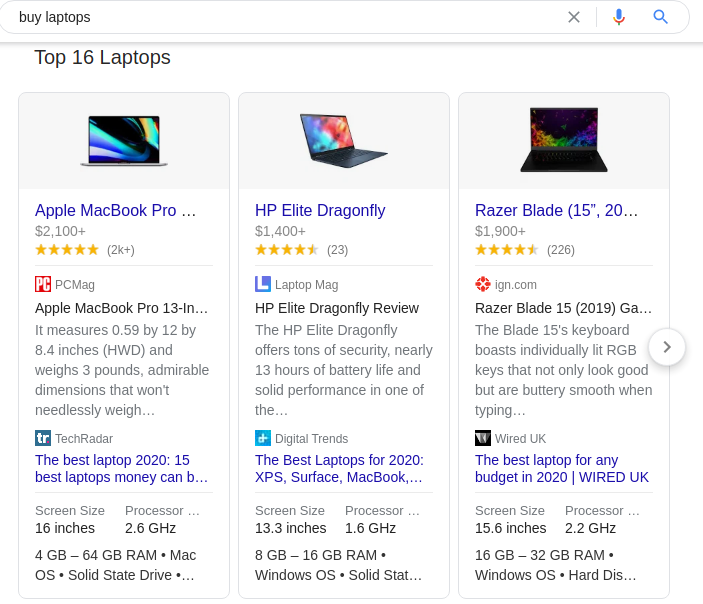
4. Videos Results:

They are the video results shown to meet your query. Videos results are generally extracted from youtube. If you seek information on how to do things then there is a high chance of showing results from Youtube as a thumbnail.
5. People also Ask:

People also ask are the selection of questions that google assumes to be similar. They are AI-generated questions that are relevant to the original question. They appear in the form of featured snippet questions.
Each question can be expanded followed by the answer below.
6. Related Search:

They are the suggested searches that are highly inclined to your search. They appear at the end just after the organic search. These related searches are right out of the box from Google. Hence, they can largely be used for keyword research.
They also act as an indicator of the trends.
7. Site Links:

When the user is aware of the particular brand, Google sees this query valuable. If a particular brand name is searched. Google displays the multiple numbers of internal links of the particular website. Sitelinks are the internal links associated with the website displayed in the SERP.
They offer high CTR and easy navigation to the users.
And many more…
Conclusion:
There’s no particular pattern in how google might fill up your SERP page. As discussed already, google is always constantly improving SERP. Your SERP is always dependent on your query.
What is your favorite SERP component? Please let us know by commenting below. I hope now you are quite clear about the SERP page that you are seeing every day.
See you soon in our next content. Bye till then.



