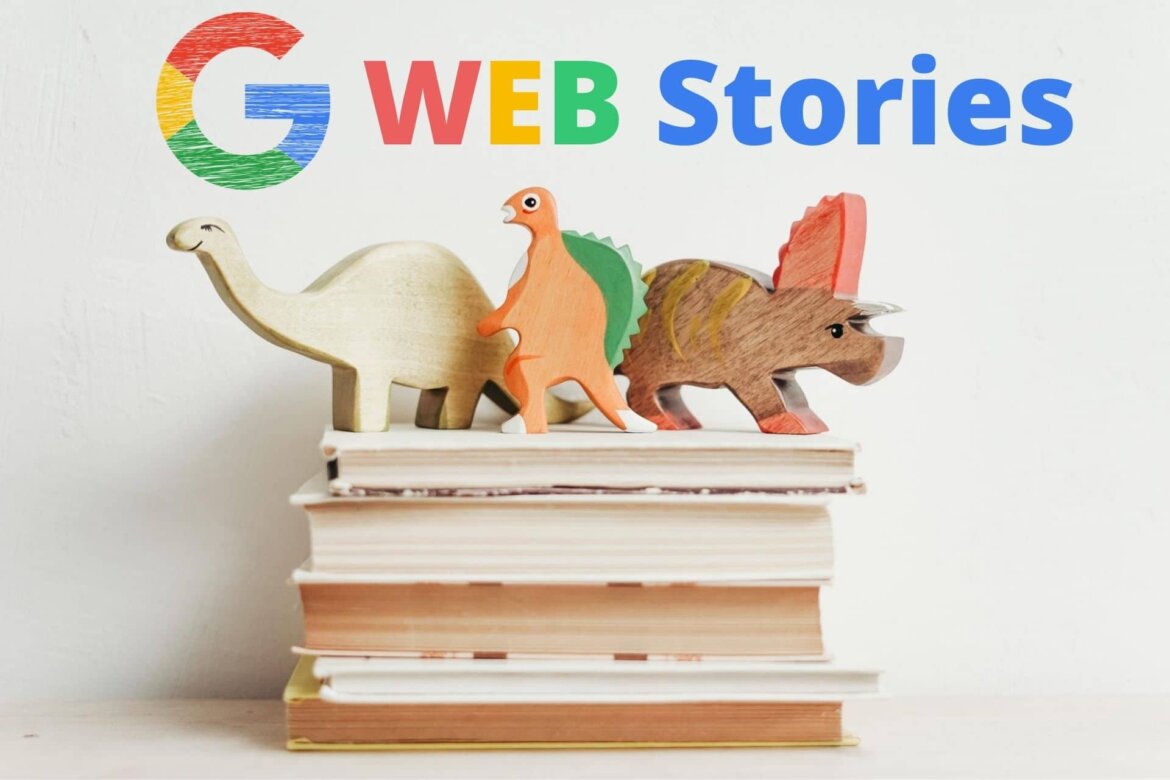Web Stories seems new but its something that will change the way we consume the internet in the future. Google just launched the beta version of google web stories and I am enjoying it already.

Stories have revolutionized the way we view the multimedia. Social media including Youtube seems to be very fond of stories.
Why wouldn’t they?
Stories are a great source of traffic to your website or display your products. They are fast, easy, and effective. The conversion through stories is high too.
How could Google be outside of the game?
Google is working on Web stories. Web stories are seen as a new source of traffic. And the usability is even easier now by the web stories WordPress plug-ins.
Google calls it an updated AMP. No matter the name, it’s going to be huge.
What are Google web stories?
Google web story is the redefined Accelerated Mobile Page(AMP) that help the website owner to publish stories with interactive components to directly communicate with the website.
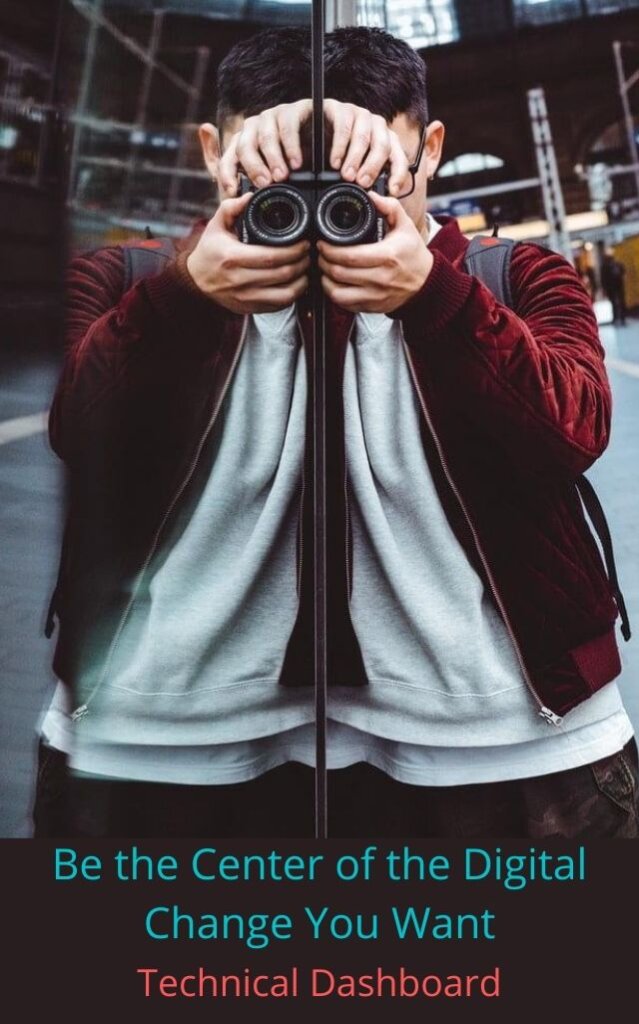
Web stories can be seen as the analogy to Facebook, Instagram stories.
As an upgrade to AMP, it was always targeted to the mobile user.
It’s open-source so no worrying about the Cost.
It may not make a huge difference for the users but to the publisher, it is a huge bonus.
You can embed the story on your website. Now get discovered by the users doing web research.
How to install Google Web Stories?

It’s not available yet in the plugin library. It’s only available in beta version so be cautious as things can break here.
You can download the .zip file from the link below:
https://google.github.io/web-stories-wp/beta/
Installation is easy. You need to perform these basic steps.
- Click on Plugin and click on Add New.
- Click on Upload Plugin and just upload the plugin from your download Folder.
- Click on install and now you will find stories on your dashboard menus.
The final and stable version of web stories will be launched by Summer 2020. It now lacks the animation and page attach feature.
The final version will contain all the features and the experience will be smoother too.
Tips to make your Web Stories Awesome:
Before you jump right into creating your web stories, we would just like you to share some of the multimedia content development tips.

These tips can be helpful, especially when you are generating infographics or social media posts well. Make sure to check out all the tips and be stunned by your own design.
- Rule of the Third: This is a photography element but it’s worth mentioning here. While designing any graphical content make sure to palace your object that occupies one-third of the full image.
- Use of Modern Color: The use of modern colors makes your content look more attractive and gives the modern touch.
- Limitation on color: Make sure to use the utmost three colors. Delivering a message through the texts should be your motive not to deviate the users using multiple colors.
- Font’s Psychology: Every font have their own significance so use the fonts that suit the mood of your content.
- Make use of Power Words: Your content should speak out to the individual person so make use of the power words. “You” is the most used power words to convert.
- Avoid the use of heavy words: Your message should be universal. It should be understood by the children too so, use simple yet effective words.
- Try to create a yes ladder: Keep yourself on the consumer’s shoes. Create FAQ content that would make your viewer a sense of agreement. Yes ladder is highly effective in conversion too.
How to create web stories?
After you installed the plugin, click on the Stories menu in your dashboard.
You are now in your story library. Here you can view all your stories categorized by
You will see something like this on your screen.
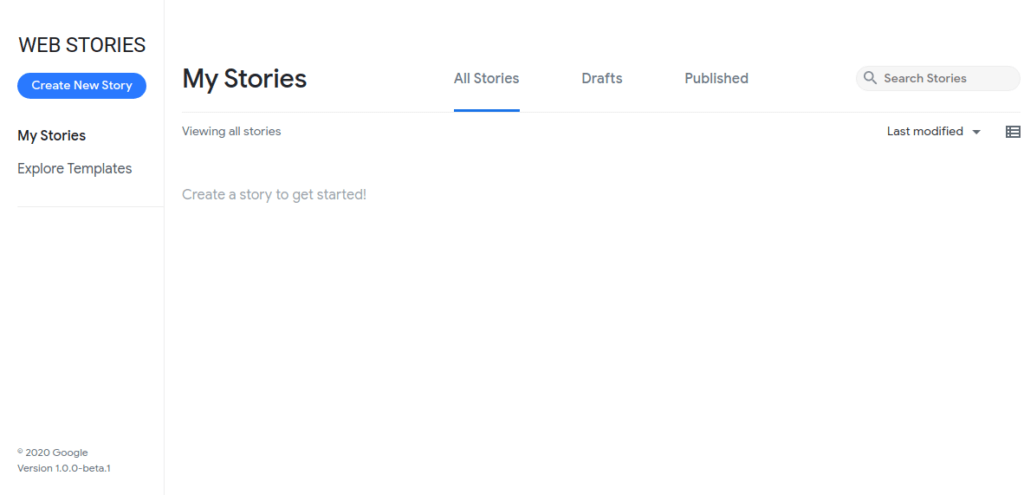
The UI is pretty descriptive in itself.
Just click on Create a new story and start creating your web stories.
It’s like every other photo editing online software. You can start with the templates or even create your own design.
You can insert text and upload a file from your local computer.
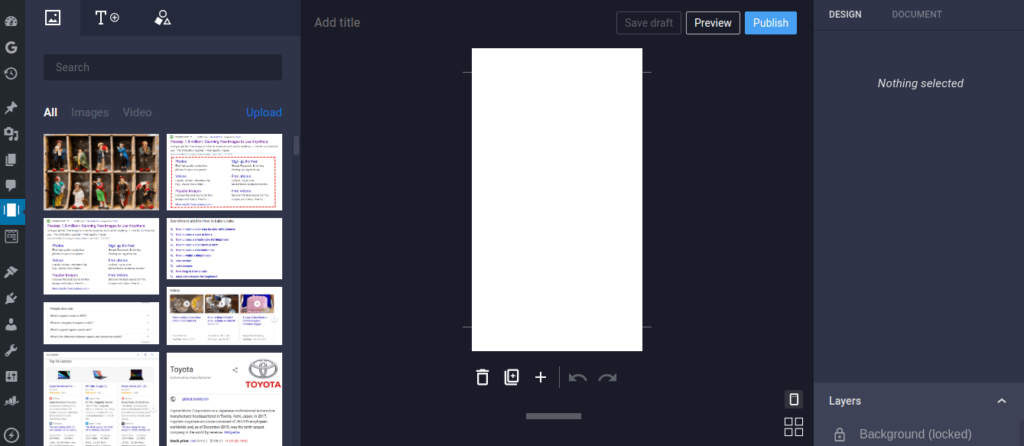
It’s a pretty basic setup and would really be foolish to expect much from the beta version.
Conclusion:
It’s a great initiative from Google. Slowly the very perspective of the web is changing. Web stories can be a very powerful medium to deliver quick information to your visitors.

Remember less is always more when you are building any multimedia content. Focus on quality rather than quantity.