Strikethrough text is generally applied to indicate the information that’s no longer valid or if the text has got deleted. This text styling is also often observed on social networking sites like Facebook, Twitter, or Instagram.
Crossing out text is easy to perform if you know where to look. Approximately all popular writing apps come with a strikethrough text option where some of them even support a strikethrough keyboard shortcut.
But more often than not, the strikethrough alternative is not upfront, making it harder to locate. On top of that, following three to four steps can get annoying, peculiarly if there is a lot of text that needs to be crossed out. Of course, there is a strikethrough shortcut, but it does not come in all the writing or chatting apps. The most efficient method is getting the help of an online strikethrough text generator tool. There are many strikethrough text generators online but choosing the right one is a difficult task. So, here we have marked the list of the 7 best strikethrough text generator tools online.
List of 7 Best Strikethrough Text Generator Tools online
1. Saijo George

Saijo George is one of the best strikethrough text generator tools in 2020. It is easy to use. Only you have to do is type your text hot StrikeEM button, and that’s all. Although it has a nice view of UI, ads might worry you. However, the ads don’t affect your content.
Visit Saijo George here.
2. PiliApp
PiliApp is also the best and easy to use online strikethrough tools that it provides an additional tool for typography emphasis like underline, wave line, etc.
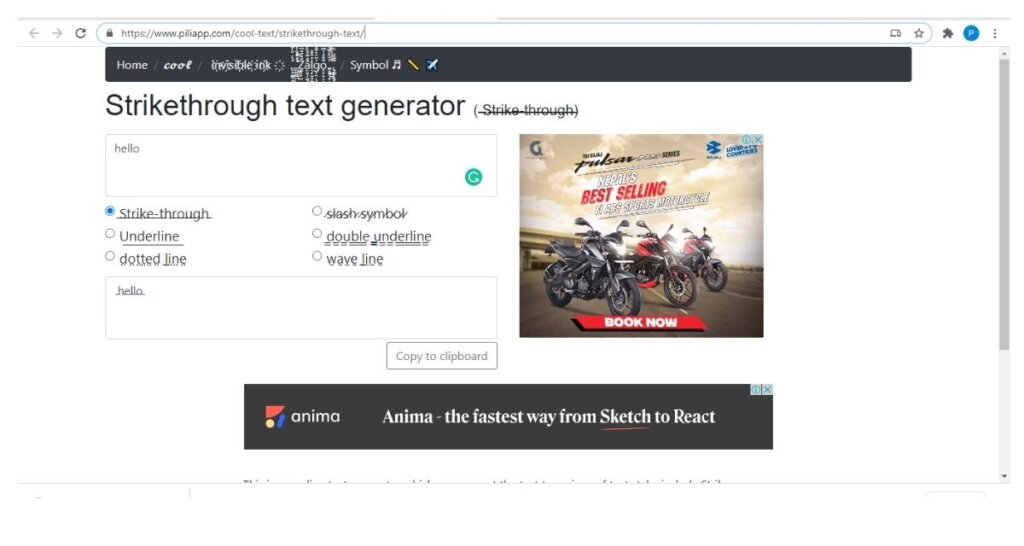
Although there are ads, other features like adding a slash symbol to the text and copy to the clipboard makes it amazing. Overall, this is one of the best strikethrough text generator tools.
Visit PiliApp here.
3. Convertcase
Convertcase is one of the best strikethrough text generator tools as it has some features like character count, copy to clipboard and download button. But the ads can be problematic, and sometimes ads may cover your content and trouble you while using this tool.
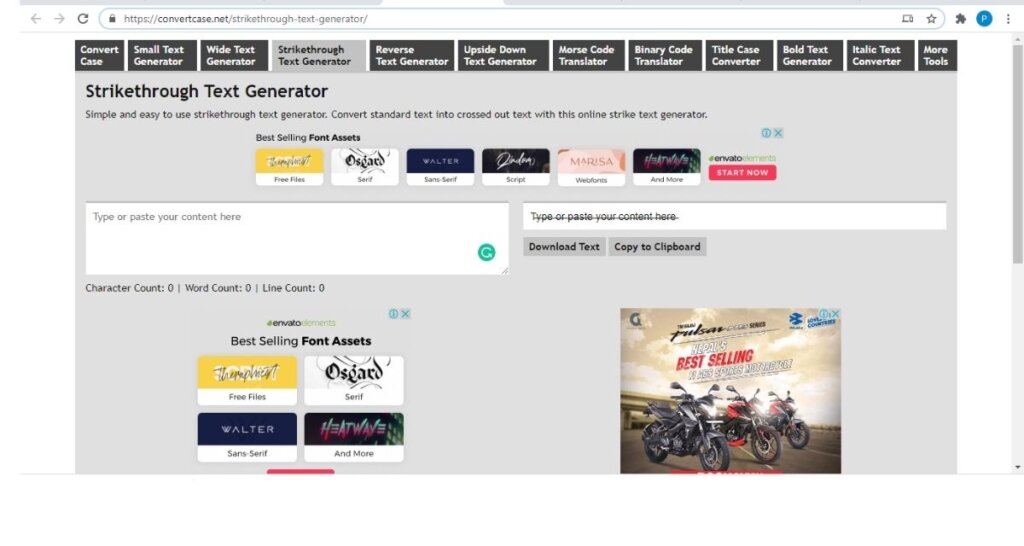
Visit Convertcase here.
4. Singlegrain
Singlegrain is well-known for one of the best UI because of its beautiful animation and lack of ads on the page. It is very to use strikethrough here. Only you have to do is type in the text box and strikethrough appears automatically.
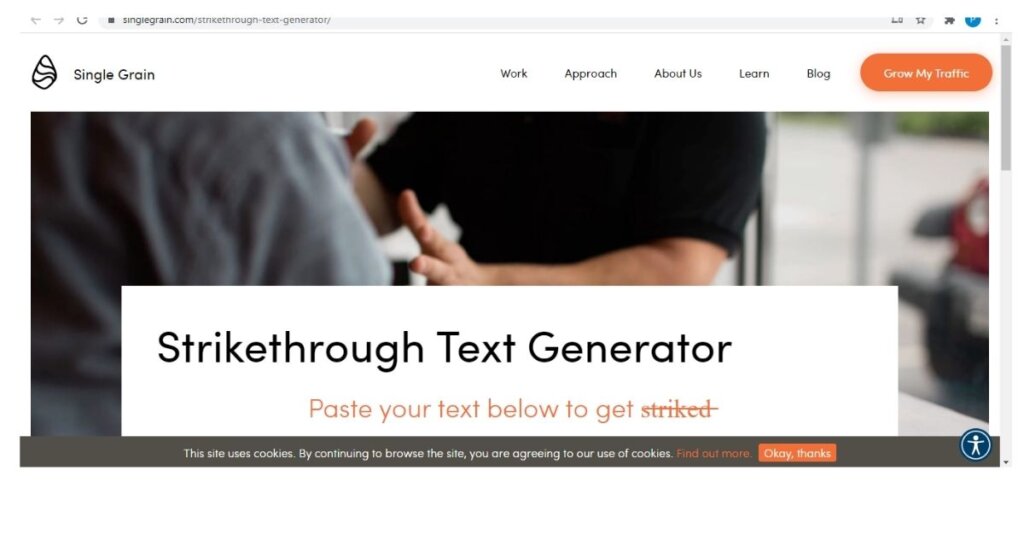
The only drawback is that there are no quick buttons. However, this strikethrough tool is straightforward and easy to use. But it does not contain lots of features.
Visit Singlegrain here.
5. Qwerty.Dev
Qwerty.Dev text generator offers a unique UI. Although there are ads, they don’t affect the overall page.
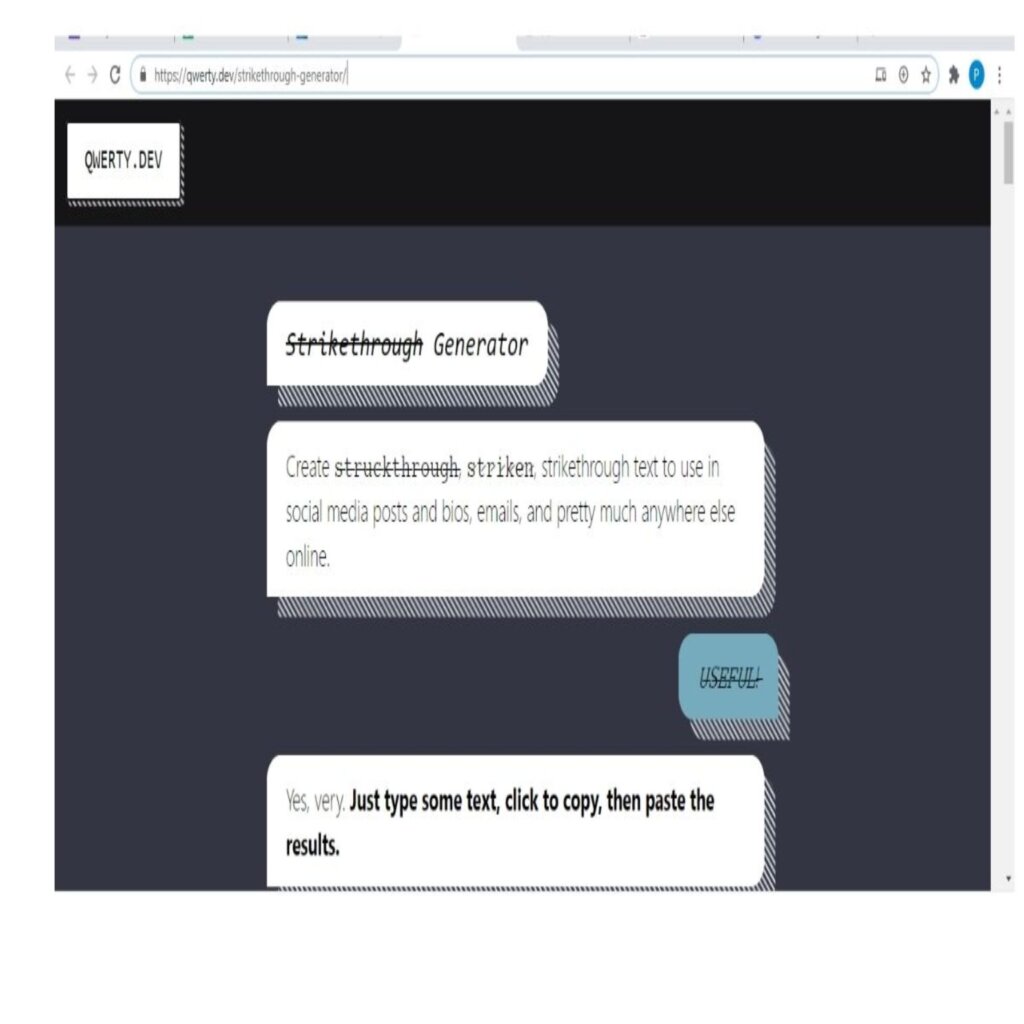
There are separate boxes for the type of strikethrough you want. If you scroll down, you may find options to produce monospace strikethrough. It offers other options such as sans serif strikethrough, text with slashes, redacted text, stylized strikethrough, as well as unstyled text.
Visit Qwerty.Dev here.
6. Capitalize My Title
Capitalize My Title with a similar UI, ads, and slow load time is more like a Convertcase. This online tool offers added tools for typographical emphasis such as underlie and dotted line as well. Its main disadvantage is that you cant cross out bold text or cursive text at once.
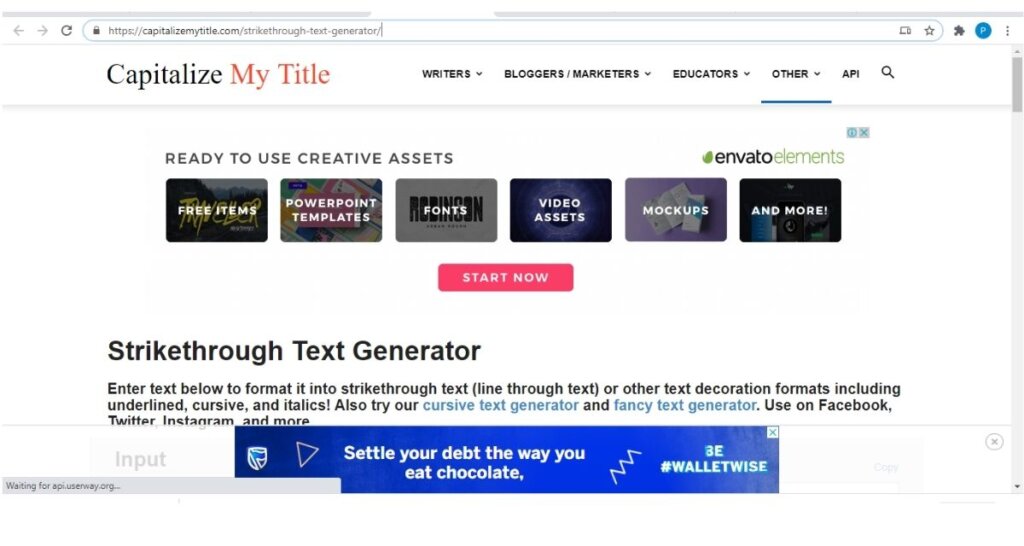
Visit Capitalize My Title here.
7. Cute Kaomoji
Cute Kamoji is another strikethrough tool in our list. The plus point of this tool is that it offers four types of strikethrough. They are strikethrough, big strikethrough, title, and slash.

It also offers the feature to copy to clipboard and the option to reverse text. It is easy to use, as its UI is simple. Overall it’s an effective tool, but there is much unnecessary text above the tool, which can get avoided.
Visit Cute Kaomoji here.
Here, we have provided you an overview of the 7 Best Strikethrough Text Generator Tools online in 2020. Now, it is up to you to take the next step. If you have any queries regarding the following topics, please feel free to ask us in the comment section down below. Don’t forget to share it with your friends if you find it helpful.
You may also want to read:



