If you know anything about the functioning of the internet, you must have discovered about DNS. A DNS or Domain Name Server is what assists in translating human-friendly readable URLs into computer-friendly IP addresses. The term ” Best DNS Servers” is the key that lets your devices connect to the internet and access the content you want to watch.
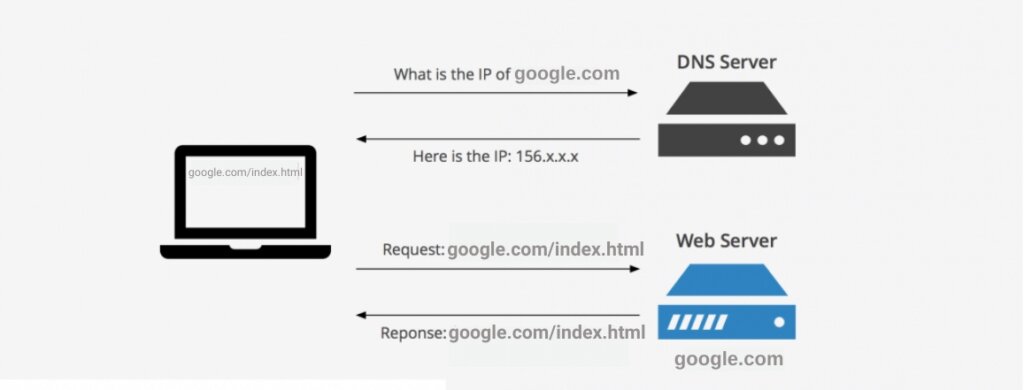
Generally, your ISP gets used to assign you DNS servers whenever you connect to the internet, but these may not always be the best DNS server choice around. Slow DNS servers can slowdown before websites start to load, and if your server sometimes goes down, you may not be able to access any sites at all.
List of the Best DNS Servers:
DNS servers have come a long way, and now they offer a lot more than throwing out the name of a website after it gets an IP address from a client device. Modern DNS servers present high-level security features that defend your queries while they’re in transit.
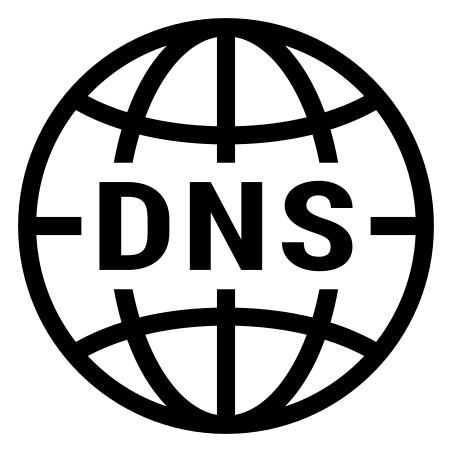
Here is a list of the 5 Best DNS Servers that will help you get a better idea about what to choose as follows:
1. Quad9 (9.9.9.9)
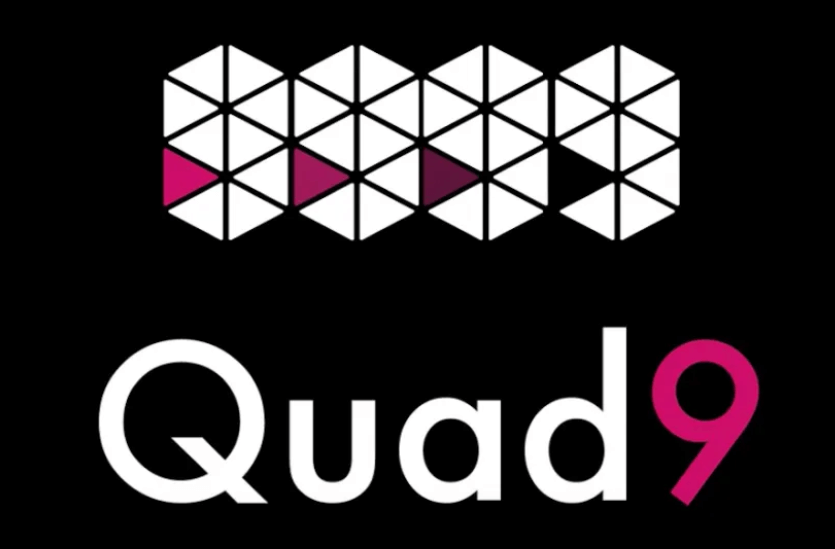
One of the influential highlights of Quad9 is to emphasize security, privacy, and performance. The company was founded with the motto to make the internet safer for everyone. It blocks malicious domains, phishing, and malware while maintaining your anonymity. Quad9 is continually growing to new regions day by day. Right now, it appears at Top 8 on the DNS Performance Analytics and Comparison ratings.
Visit Quad9 here.
2. Cloudflare (1.1.1.1)
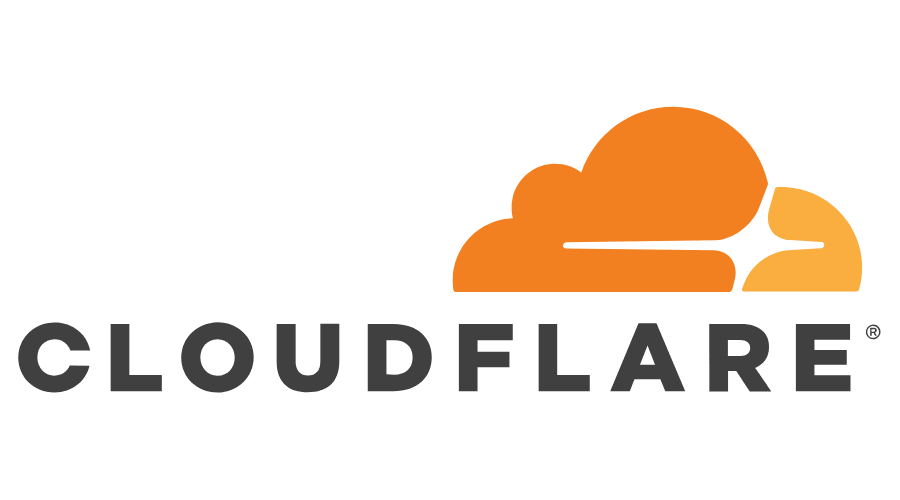
Being considered as one of the fastest and best DNS Servers on Earth, Cloudflare’s free DNS service has Global CDN, Unlimited bandwidth, Shared SSL certificate, Unmetered mitigation of DDoS, Three-page rules, and many more.
A Cloudflare, designed for mobile devices, replaces the connection between your phone and the internet with a modern, optimized protocol.” They also guarantee never to sell your data.
Visit Cloudflare here.
3. Google Public DNS (8.8.8.8, 8.8.4.4)

Google Public DNS is one of the most popular and best DNS servers customizable service that you can find these days. It justifies its popularity by offering some advanced features like support for security features like DNS over HTTPS (DoH) and DNS over TLS (DoT), both of which are used on various platforms to secure queries originated by users.
It also serves with the next-gen IPv6 protocol, which is the replacement of the IPv4 as well. Google Public DNS can supply the much-required latency advancement that everyone’s ISP struggles with, thereby enhancing the website loading speed.
However, Google’s known habit of tracking almost everything might divert some users to other alternatives.
Visit Google Public DNS here.
4. OpenDNS (208.67.222.222, 208.67.220.220)
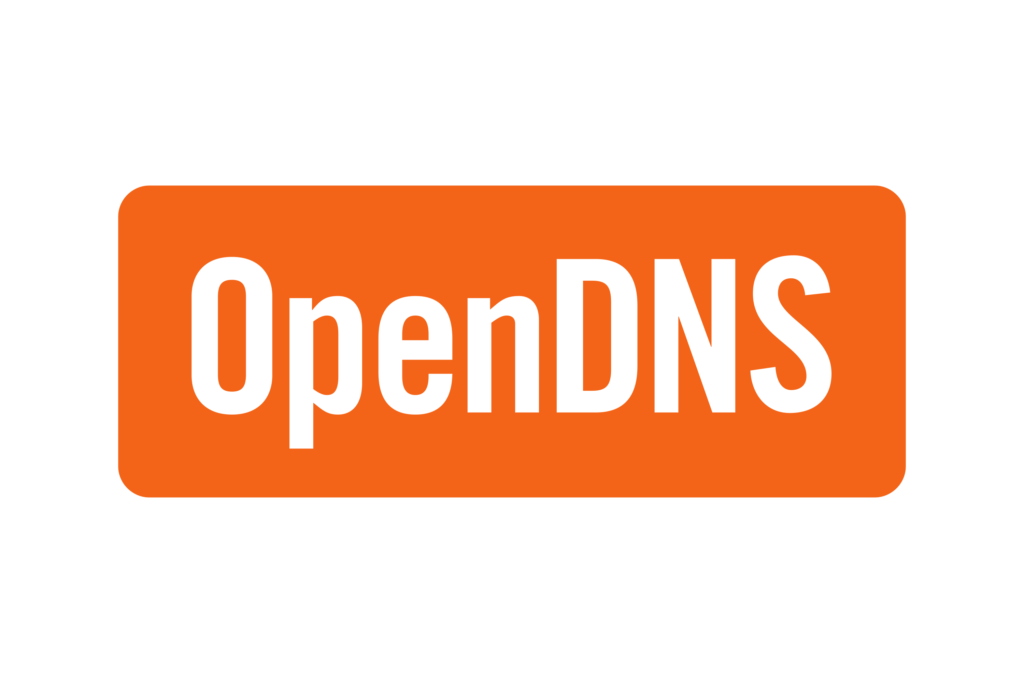
Being one of the Best DNS Servers, owned by Cisco in 2015, OpenDNS has two free options: Family Shield and Home. Family Shield is suitable for parents who want to ensure their kids can’t reach inappropriate content. And Home generally concentrates on internet safety and performance to prevent phishing attacks and content filtering.
OpenDNS supports both IPv4 and IPV6 addresses and supports DoH but not DoT and DNSCrypt protocol. It has 30+ fast DNS servers located in different regions to accommodate seamless and more high-speed DNS resolution in various parts of the world.
Visit OpenDNS here.
5. OpenNIC (192.95.54.3, 13.239.157.177)

OpenNIC is an excellent option for users who don’t want to figure out the closest server to their area. If you visit their website, you can look up the closest DNS to your location and let the site automatically do it.
They also prevent DNS Hijacking, which is when an ISP takes control over commonly mistakenly typed URLs.
Visit OpenNIC here.
How to change your DNS server?
Open up the Settings > Control Panel and click on Network and Internet Connections. Then, Open up Network and Sharing Center and locate the network connection toward which you wish to change the DNS server, and Right-click on its named icon.
In the contextual menu, click on Properties. After that, double-click Internet Control Protocol Version 4 (IPv4), select Use the following DNS server addresses, and in the blank spaces, enter one of the best DNS servers addresses you could find. Also, do so for the alternative DNS server, check to Validate settings, and then click on OK.
Here, we have provided you an overview of the 5 Best DNS Servers. Now, it is up to you to take the next step. If you have any queries regarding the following topics, please feel free to ask us in the comment down below.
Also do follow:



