Due to the fact that it offers reward to users for browsing the web, Brave Browser has been gaining a lot of popularity lately. Reports from the Brave community states that, it has over 15 million monthly active users.
Let me tell you about how to install Brave Browser on Ubuntu and earn rewards.
Why use Brave Browser?
The main objective of developers was making its privacy-focused, ad-blocking browser. When they realized that blocking ads would not do justice to the content creators, they introduced Brave Rewards. And they also realized that the content creators who invest countless hours into creating and improving their content so that was the main reason for introduction of brave Rewards.
The reason why you need to consider upgrading to Brave is because of its potential to block awful ads and trackers, and up to 40% lower bandwidth consumption compared to other browsers. Besides that, there is also another form to earn rewards through BAT (Basic Attention Token) by enabling push ad notifications in the browser. If you want to know about BAT, then click here. These sort of rewards give you all the more reason to know how to install Brave browser on Ubuntu.
How to install Brave Browser on Ubuntu
- Firstly, you need to install Curl and apt-transport-https by pasting the following commands in the terminal.
sudo apt install apt-transport-https curl
2. After that, again install the repository key by using the following command
curl -s https://brave-browser-apt-release.s3.brave.com/brave-core.asc | sudo apt-key --keyring /etc/apt/trusted.gpg.d/brave-browser-release.gpg add -
echo "deb [arch=amd64] https://brave-browser-apt-release.s3.brave.com/ stable main" | sudo tee /etc/apt/sources.list.d/brave-browser-release.list3. Now update the system and install Brave
sudo apt update &&
sudo apt install brave-browserThat’s pretty much it in the installation part. Now that you have known how to install Brave Browser on Ubuntu, let’s see how you can set up Brave Rewards.
How to Set up Brave to Receive Rewards?
Setting up your Brave browser is easy and simple. You need to do is:
1.Open Brave Browser
At first, you need to find the Brave Browser on the list of installed applications and to open it you should double click on the icon.
2. Go to Brave Rewards
Head over to the setting by entering “brave: //Settings” (don’t put the quotes while you enter it) in the URL tab or find the hamburger menu in the top right corner and click on settings in the sub-menu.
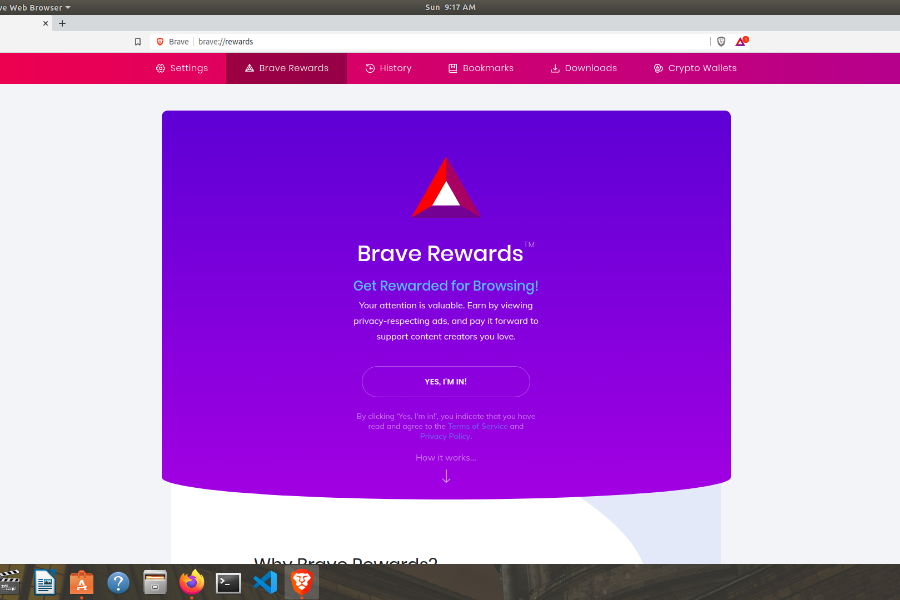
3. You’ll need to open an account in Uphold and verify it in Brave to receive rewards at the start of each month.
4. Contribute to Content creators
Brave also lets you contribute to content creators. You can receive rewards from it. But you can also contribute to different websites and individuals on various social media platforms. You can see a small red triangle that appears alongside every comment and post, just you need to click on that. And its done.
So, now that we’ve known how to install Brave browser on Ubuntu and also seen how to setup Brave rewards, we are sure that you’ll now be able to configure them easily. However, there are some other browsers available that provide features similar to Brave.
Alternatives of Brave
If you’re not comfortable with Brave Browser then you can skip it on your Ubuntu machine. Here I’ve compiled some alternatives you can try
Vivaldi
If you’re seeking a customizable browser that also works similar to Brave Browser: blocks ads and trackers. You may want to consider installing the Vivaldi browser. It has a lot of features like tab hibernation to save memory make Vivaldi one of the best alternatives.

Firefox
Most of you know about Firefox and also probably use too. Firefox has seen many improvements over the past five years, and now it feels better than ever. It can also block trackers and be widely customized the menu as Brave browser. Furthermore, Firefox comes pre-installed on Ubuntu.

Microsoft Edge Chromium
Edge Chromium is another great browser that offers excellent UI and tracer blocking. Edge Chromium is also Chromium, so you don’t miss out on Chrome extensions. And it’s finally available as a preview build on Linux.

Brave browser offers a lot of things that you’d want from a modern browser. People who value their privacy mostly use a Linux based OS such as Ubuntu. Thus, it is vital for them to know How to install Brave browser on Ubuntu. We have mentioned all the steps that you need to know on how to install Brave Browser on Ubuntu. Furthermore, brave rewards is an additional benefit that you get from this browser. Therefore, if you’re upgrading to brave, you’ll not be disappointed.
If you liked reading How to Install Brave Browser on Ubuntu, then you might also like the following articles:



