Apple’s Mac software packages are amazing, however, there’s no denying the fact that Microsoft Windows has a huge arsenal of software packages too. Want to learn the best ways to run Windows on Mac? Well, isn’t it your lucky day then. We’ve compiled the top 5 ways in which you can run Windows on Mac.
How to easily run Windows on Mac?
Like any other OS, Mac has its own limitations. Having macOS and Windows gives you the versatility to work on the operating system of your choice. Therefore, many Mac users find themselves needing to run Windows on their system. There are different ways to do this. Allow me to take you through the top 5 ways in which you can run Windows on Mac.
You can install Windows on your Mac and run it like the native macOS, you can run side by side with the macOS. You can even install Windows apps on Mac without installing Windows.
So, these are the top 5 ways to run Windows on Mac in order of ranking.
Virtual Machine
Virtual Machine is the easiest and the most effective ways to run Windows on Mac. If you’re not able to allocate a part of Mac’s storage for Windows, then virtual machines are your best option. It allows you to run Windows “virtually” within the macOS. Two of the best VMs for Mac users are Parallels and VMWare Fusion.

Parallels is easy to setup. You can go ahead and purchase Parallels, buy a Windows license. And bam! you are ready to go. With this, you can easily switch between macOS and Windows instantly.
There are also VMWare Fusion and Virtual Box but these aren’t quite as smooth as Parallels.
Pros:
- It doesn’t require you to reboot your pc.
- It supports DirectX and Metal
- Runs Windows and macOS simultaneously
Cons:
- Parallels are expensive.
- Its graphics performance is poor. so, this is not good for playing games on your Mac
- Old Macs might not have enough resources to keep a VM running smoothly.
Apple Boot Camp
Apple Boot Camp is the most popular alternative to installing Windows on Mac. Furthermore, it is by far the most stable way to do so. It divides your Mac’s hard disk into partitions. Thereby allowing you to run Windows on Mac. Moreover, Boot Camp is a free tool in macOS.

This method is also known as dual booting. Dual boot basically means that you won’t be able to run Windows and Mac side-by-side. Whenever you need Windows, you’ll have to restart your Mac and boot into Windows. Having Windows installed directly on the hard disk leads to better performance than a Virtual Machine. This is one of the ways to run Windows on Mac without any speed issue. That’s because windows can utilize all of your machine’s resources. However, the drawback is that you’ll have less space to work with.
Pros:
- No additional cost.
- Allocates all of you Mac’s hardware and resources to running windows.
Cons:
- You must reboot every time you want to switch Windows programs.
- Will not work with Apply Silicon from late 2020 onwards
Wine
Wine is different than both of the above solutions. It is a free way to install Windows on Mac. It is a lighter solution than an installation of Windows. It is especially useful if you want to use a program or two. However, it brings along its own set of problems. Wine is difficult to use, setup. Many times it doesn’t even work properly. But some may work perfectly, while others might even fail to run load.

Pros:
- Free and fast install
- No copy of Windows required
- A few common windows software works out of the box
Cons:
- Not guaranteed to work with all software
- Complicated to set up for many apps
- Doesn’t work with all Windows programs and macOS Catalina
CrossOver
Crossover is a more stable version of Wine. And is part of the wine project. It is easy to use, has a friendly UI. It is one of the easiest ways to run Windows on Mac. But you have to pay for it. It can only run windows programs that are compatible with wine.
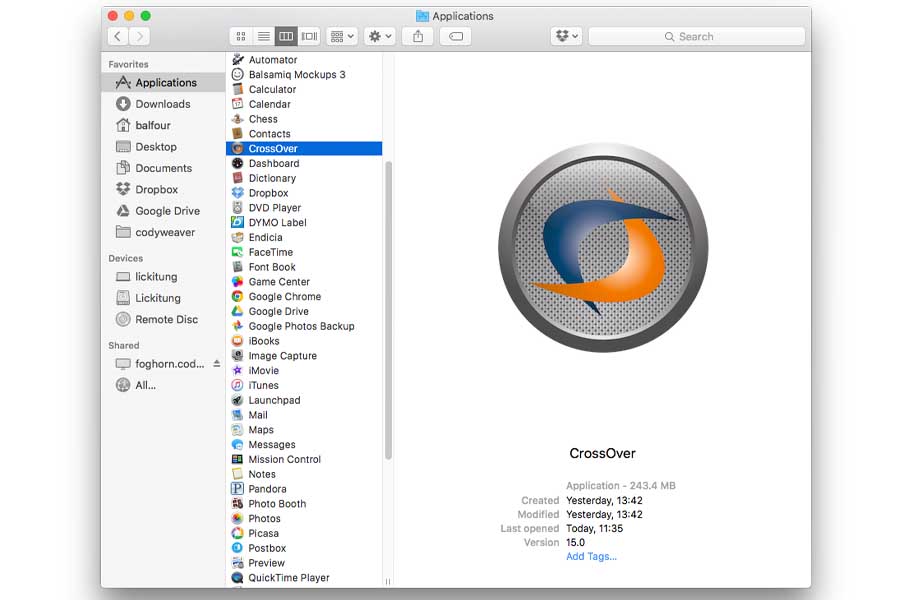
You can also check for CrossOver supported apps right here. If you just want to try it out, you can download a (trial version of crossover) on your Mac. The installation guide comes with it and it is very easy to follow.
Pros:
- Supports more programs than winebottler
- Easy to set up and use
Cons:
- It is not free
- Limited amount of Windows games and apps.
- Can only run the same apps as wine
Also read:
- 8 Best Android Emulators For Windows PC And Mac
- How to install apps in Mac? Free software download sites for Mac.
Remote Desktop Software
Another option to run to Windows on Mac is by using a remote desktop. All you need is remote access to a Windows machine. Both the system require remote access software in order to connect. The software then establishes a connection between the two systems over the internet. However, there is going to be a substantial lag time. You can opt for this if you’re not using high-intensity programs.

Pros:
- Free and easy to setup
- A lot of apps to help you connect to a windows machine
Cons:
- It’s hard to use demanding programs over a remote connection.
- Might face the problem of high latency
- Definitely not suitable for gaming
The above mentioned are, in my opinion, 5 of the best ways to run Windows on Mac. If have some other alternative, do leave a reply down below.



