Creating a google account is easy and also free of cost. If you have a google account then it will give you access to most of the Google products such as Gmail, Google Calendar, Google docs, and YouTube. If you don’t have a Google account and don’t know how to make one, then we will guide you step by step on how to create a google account.
Step 1: Go to Google
The First step of how to create a google account is, to go to google.com.Then click on the ‘Sign in‘ button in the top right corner of the page or go to ‘Create your google account’ page.
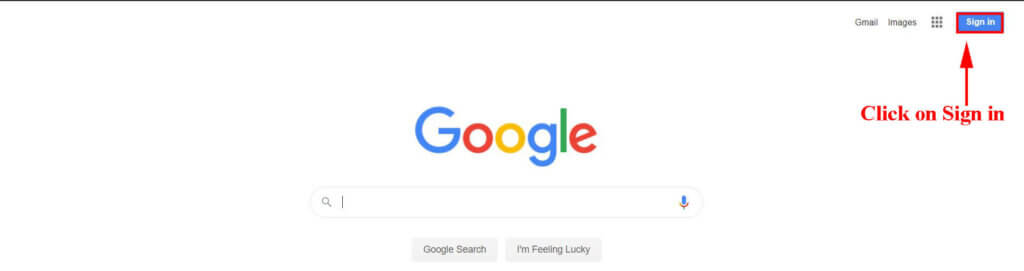
Step 2: Go to Create an Account
Then if you have clicked on the ‘Sign in‘ button next click on the ‘Create account‘ option. Select the type of account you want.
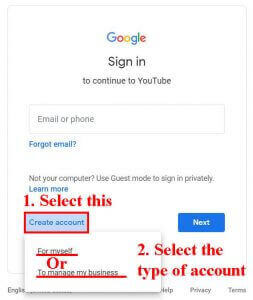
Step 3: Enter the information
A form will appear where you need to fill your information. You will need to create your user name and password.
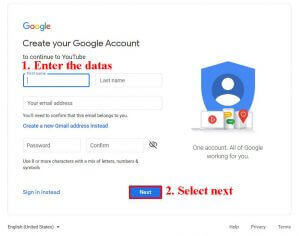
Note: You need to type the same password twice. One in the box where ‘password‘ is mentioned and again type the same password in the box where ‘confirm‘ is mentioned. This ensures you do not make mistakes while typing your password.
Step 4: Verification for creating a Google account
You will need to provide your phone number so that Google can send you the verification code. Then select ‘Next‘.
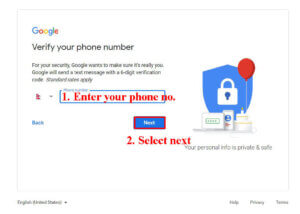
You will receive the code in the message. check your message for the code then, enter the code that you received in the box that appears.
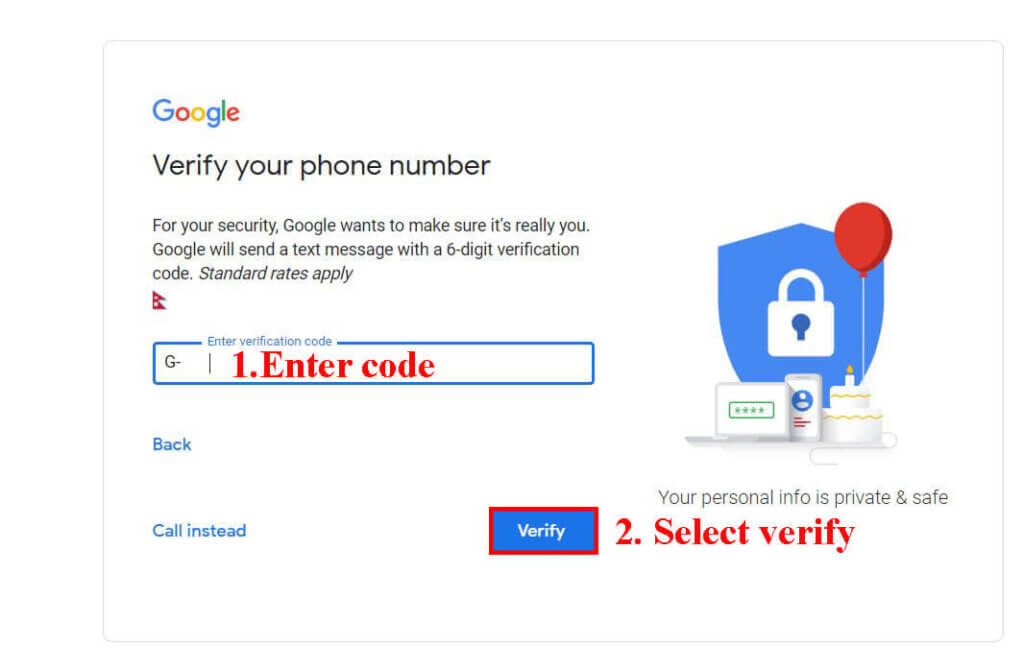
Step 5: Fill the form
A form will appear where you will need to fill your information such as a recovery number or email for your account, date of birth, and gender. then select ‘Next‘. Then select ‘I agree ‘ in the Google terms of services and Privacy policy.
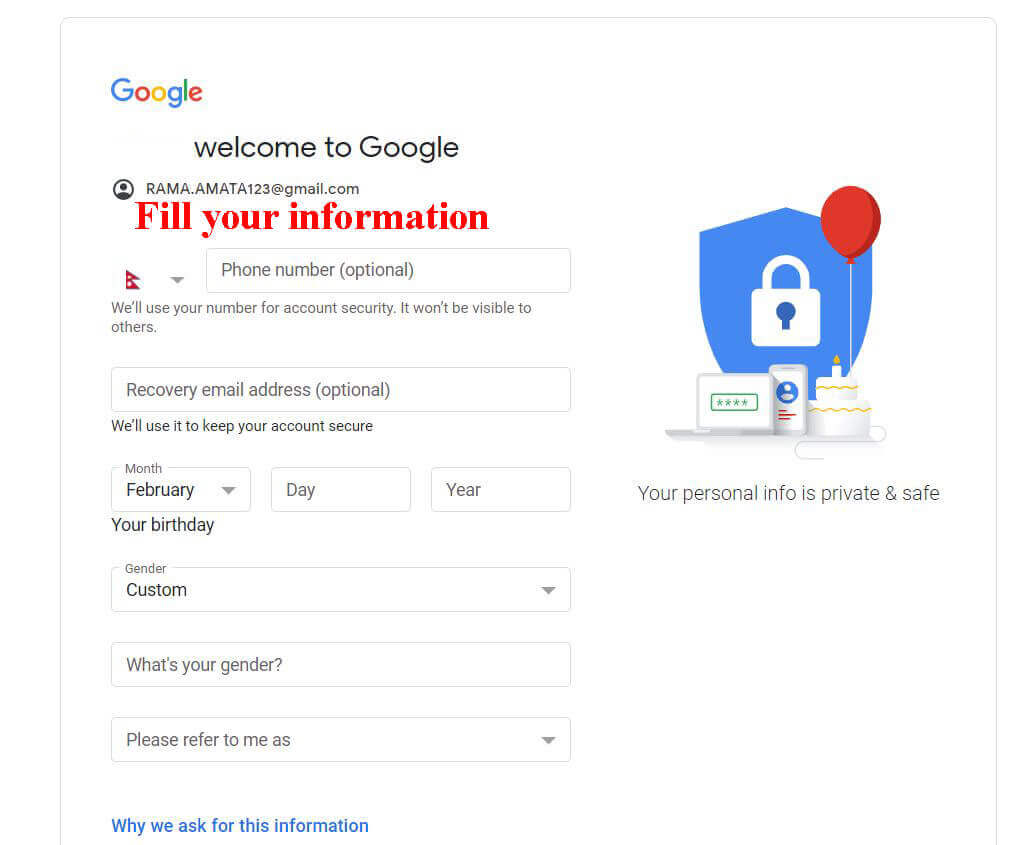
Step 6: Account created
A google welcome page will greet you after you have completed the last step. Your account has been created successfully.
These are the steps on “how to create a google account”. Now you know how to create a google account, with this account, you can access most of the google products as we mentioned earlier.



